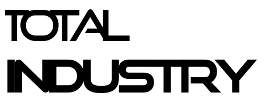Is Mach3 CNC free?
What is Mach3 CNC?
Mach3 CNC is the most popular program used to control CNC machines. It converts a standard PC to fully featured CNC controller, enabling simultaneous control of six axes. Mach3 CNC allows the user to control any set of the driver and engine, using various drive transmission mechanisms such as screws, toothed bard, belts, etc. Thanks to being very rich in features, the software provides great value to those in need of a CNC control package – both commercial and non-commercial users. Mach3 CNC is currently the most intuitive CNC control software available on the market. It is fully customizable and has been used for many applications with various types of hardware. Furthermore, Mach3:
- administers the operation of stepper motors or servo drives by sending step and direction signals,
- possesses visual G-code display,
- allows customization of M-codes and macros using VBScript.
The software generates G-code, while enabling the direct import of DXF, BMP, JPG, and HPGL. Both functions are possible thanks to the use of LazyCam – the free program delivered with Mach3, which allows to generate G-code in a fast and easy way. With LazyCam it is possible to define machining parameters for imported file in each of vector file’s defined layers. The parameters are as followed:
- tool diameter,
- depth of the tool entering the material,
- matching speed,
- direction and spindle speed,
- type of tool used.
Moreover, Mach3 CNC has a set of additional features, such as:
- spindle speed control,
- multiple relay control,
- manual pulse generation,
- video display of machine,
- touch screen ability,
- full screen eligibility.

When Mach3 CNC can be used?
Mach3 CNC can be used in order to control machines such as:
- CNC plotters,
- CNC engraving machines,
- milling machines,
- lathes,
- plasma burners,
- polystyrene cutters.
It is possible to use the program to control also other varieties of CNC machines.
Where to use Mach3 CNC?
For the program to work properly, Mach3 CNC should be used on a desktop PC. Installing Mach3 CNC on a laptop is usually not recommended, because the power saving modes used in portable devices can have a negative effect on the process of generating the control signals.
Users of the parallel port for machine control should install the software on a computer that meets the following conditions:
- is a desktop PC,
- is equipped with at least one parallel port,
- its operating system is a 32-bit version of Windows 2000, Windows XP, Windows Vista, or Windows 7 (the 64-bit versions will not work),
- is equipped with a 1Ghz CPU,
- has 512MB RAM,
- is equipped with a non-integrated graphics card with 32MB RAM.
If a user is using an external motion device for machine control, the computer on which Mach3 CNC is installed must:
- be equipped with an appropriate external motion controller,
- be a desktop PC or a laptop with Windows 2000, Windows XP, Windows Vista, Windows 7, Windows 8, and Windows 10,
- be equipped with a 1Ghz CPU,
- have 512MB RAM,
- be equipped with a non-integrated graphics card with 32MB RAM.
It should be noted, however, that large G-code files, especially 3D files, will require a graphics card with 512MB RAM or higher.
The price of Mach3 CNC
Mach3 License CNC control software by ArtSoft Newfangled Solutions is available in CS-Lab Shop for the price of 159 Euro. Non-commercial users are allowed to use one license for an unlimited amount of machines. Commercial users, meaning anybody who uses the software to generate profit, are required to purchase separate license for each machine.